Did you get an email from Shopify saying that your account currently uses an unlicensed version of a purchasable theme? In the bustling world of e-commerce, the look and feel of your online store are pivotal. Shopify themes play a crucial role in this. However, did you know that the legality of your theme can make or break your business? Here’s why it’s essential to ensure your theme is licensed.

Understanding Shopify Theme Licenses
Shopify theme licenses are a critical aspect of setting up your online store. According to Shopify’s Terms of Service, Clause 9.4 mentions the designer retains the intellectual property rights of the Theme. Should you surpass the rights your Theme purchase provides, the designer has the authority to pursue legal measures against you. Concurrently, without compromising its other rights or solutions, Shopify might implement administrative actions, including altering or shutting down your Store. They ensure the proper and legal use of themes and protect the intellectual property of developers and designers. Here’s a deeper dive into what they are and why they matter:
What is a Theme License?

At its core, a theme license is a legal agreement between the theme creator and the store owner. It defines the terms and conditions under which a theme can be used. Think of it as a “ticket” that grants you permission to use a theme for your online store, much like a movie ticket allows you entrance to a movie or a driver’s license allows you to drive your car legally.
When you purchase or download a theme, especially from a reputable marketplace or directly from a theme developer, you’re essentially acquiring a license to use that theme under specific conditions. These conditions can vary based on the theme and the developer but generally encompass aspects such as:
- Number of stores: Some licenses may restrict the use of the theme to a single store, while others might allow for use across multiple stores.
- Modifications: The license may specify whether you can modify the theme, and if so, to what extent.
- Reselling or redistribution: Most licenses will strictly forbid reselling or redistributing the theme to others.
Why is a Theme License Crucial for Your Shopify Store?
- Operational Integrity: Without a valid license, Shopify may deem your store to be in violation of its terms of service. This can lead to your store being temporarily disabled or, in severe cases, permanently shut down. Therefore, ensuring you have the correct licensing is pivotal to uninterrupted operations.
- Credibility and Trustworthiness: Using unlicensed themes can put your store’s credibility at stake. Visitors and customers value authenticity and trustworthiness. If they discover or suspect that you’re using pirated or unauthorized themes, it can erode their trust, making them less likely to purchase from your store.
- Security: Unlicensed themes, especially those obtained from questionable sources, may contain malicious code or vulnerabilities. This not only jeopardizes your store’s data but can also risk the security of your customers’ information.
- Support and Updates: Licensed themes often come with the benefit of updates and support from the theme developer. When you have a licensed theme, you can access the latest features, security patches, and receive assistance if you encounter issues.
- Respect for Intellectual Property: Just as you would want your products and brand to be respected and not counterfeited, using licensed themes respects theme developers’ hard work and creativity.
How Unlicensed Themes Land on Your Store
The road to setting up your Shopify store can be fraught with pitfalls, especially when it comes to themes. Here’s a closer look at how unlicensed themes might inadvertently (or deliberately) become a part of your store:
Hiring Shopify Experts: A Hidden Trap

Imagine you’re hiring an interior decorator who, unbeknownst to you, brings in stolen furniture to design your space. The appeal might be immediate, and the cost might even be reduced, but the implications of using stolen goods will eventually catch up. Similarly, while many Shopify experts offer genuine and professional services, there are some who might cut corners by deploying unlicensed themes. While this might save them costs or time, it leaves your business vulnerable to various risks, legal and otherwise.
The Lure of Social Media and Online Gurus

In this age of interconnectedness, it’s tempting to turn to social media or self-proclaimed “online gurus” for deals on Shopify themes. Maybe a friend or family member shares a theme with you, asserting that it’s completely free and safe to use. Or perhaps an online influencer promises a “tried-and-tested” theme at a fraction of its original price. While these offers might seem appealing, they’re often fraught with risks. Using themes from such sources can be akin to using software pirated from torrents; you never truly know the source, nor the consequences that come with it.
Multiplying Businesses, Multiplying Risks
Entrepreneurs often dabble in multiple ventures. It might seem economical and practical to purchase a theme for one business and then replicate its use for another separate business. However, unless the theme’s license explicitly allows for such use, this approach can land you in hot water. Licensing agreements are often very specific about the scope of usage. Using the same theme for multiple, distinct businesses without the appropriate permissions can lead to legal repercussions and loss of credibility.
The Perils of Shared Shopify Developer Accounts
Developer accounts are often shared among teams or even across different freelancers for various projects. One might assume that a theme purchased for one project can freely be used for another. However, this isn’t always the case. Each theme purchase comes with its own set of licensing terms, and using it across different accounts or stores can result in violations. It’s crucial to be vigilant about such pitfalls. Ensure that every theme used is appropriately licensed for its specific application.
Identifying Unlicensed Themes
Navigating the world of Shopify themes can sometimes feel like walking through a market filled with both genuine and knockoff designer bags. Just as those bags have distinguishing features, so do licensed and unlicensed Shopify themes. Knowing how to discern between them can save your store from potential setbacks.
Common Signs and Red Flags
- Inconsistencies and Out-of-Place Elements: One of the most tell-tale signs of an unlicensed theme is the presence of inconsistencies. This might manifest as broken links, missing images, erratic behavior, or even features that don’t align with the purported theme’s features.
- Lack of Updates: Genuine themes typically receive regular updates from developers, ensuring functionality and security. If your theme hasn’t had an update in a long while, it may be unlicensed.
- Missing Documentation or Support: Legitimate themes often come with detailed documentation or provide access to support. If these are missing, it’s a red flag.
Tools and Methods for Verification

- Chrome Extensions: There are several Chrome extensions that can help you identify the name of the theme you’ve installed. However, this method isn’t foolproof. Some savvy freelancers and developers often customize or mask the name of the theme, making it harder to detect its origin using these extensions.
- Manual Verification Through Shopify: The most reliable method is a hands-on approach within your Shopify dashboard. Here’s a step-by-step guide:




2. Verify on Shopify Theme Store: Return to your Shopify dashboard, ensuring you’re still under “Online Store” and click on “Themes”. Scroll down and select “Visit Theme Store”. This will take you to the official Shopify theme store. Use the search bar to input the theme name you noted earlier. This will navigate you to the theme’s page.



3. Check Licensing Status: On the theme page, there are two primary indicators of your licensing status. If the theme page prompts you to purchase or the button says “Try Theme”, it’s a clear sign that the theme on your store is unlicensed.

However, if the option says “Add Themes Latest Version”, it indicates that you have purchased the theme and possess a valid license for your store. Remember, theme purchases are account-specific. If you bought a theme on an old Shopify account, this purchase won’t automatically carry over to a new or different account.

Overall, vigilance and due diligence are paramount when ensuring the legitimacy of your Shopify theme. While there may not be a singular foolproof tool to verify a theme’s licensing status, a combination of observation, knowledge, and hands-on verification can help secure your store’s integrity.
Steps to Resolve Unlicensed Themes
Having an unlicensed theme on your Shopify store is a predicament you shouldn’t take lightly. Not only does it put you at risk of potential legal issues, but it also compromises the trust and credibility you’ve built with your customers. Here’s a step-by-step guide to resolving this issue:
Contacting the Original Theme Developer:
- Initial Outreach: Before taking any drastic measures, try reaching out to the theme’s original creator. They might be able to provide clarity on your license status or offer guidance on how to rectify the situation.
- Negotiate: Sometimes, theme developers might be willing to provide solutions, which could include discounts or flexible payment options for acquiring an official license. It’s always worth a discussion.
Purchasing a Valid License:
- Direct Purchase: The most straightforward solution is often just to buy the license. Ensure you make this purchase directly from Shopify’s theme store or another reputable source to guarantee its authenticity.
- Verify License After Purchase: Once you’ve acquired the license, double-check within your Shopify dashboard, as previously mentioned, to ensure the theme is now recognized as licensed on your store.
Seeking Assistance from Shopify Support:
- Direct Communication: Shopify has a dedicated support team that understands the intricacies of theme licensing. By getting in touch with them, you can receive expert advice on how to resolve licensing issues and ensure your store remains in compliance with Shopify’s terms.
- Stay Updated: Regularly check with Shopify support to stay updated on any changes to theme licensing policies or to ensure you’re always in the loop regarding your theme’s status.
Leverage the Expertise of a Digital Agency – Rezolutions Design:
- Professional Assessment: Engaging a top digital Shopify agency, such as Rezolutions Design, can provide a comprehensive assessment of your store, including theme licensing status.
- Bespoke Solutions: Based on their expertise, agencies like Rezolutions Design can offer tailored solutions that address the licensing issue and optimize your store’s overall design and functionality.
- Long-Term Partnership: Collaborating with a digital agency means you’re not just resolving an immediate problem but forming a partnership. This ensures ongoing support, keeping your store up-to-date and compliant with all requirements.
Preventing Future Licensing Issues
In today’s digital era, the aesthetics and functionality of your online store play a pivotal role in its success. However, beyond the visual appeal, the legitimacy of the theme you use carries equal weight. Using a licensed theme is not just a matter of compliance but is vital to safeguard your business and uphold its reputation.
Engaging Reputable Shopify Experts:

When considering external help, it’s paramount to be thorough. Start by conducting detailed research. Go through reviews and testimonials. Engage in discussions, ask for references, and ascertain that the experts have a consistent history of utilizing licensed themes. Their credibility can be a significant asset in ensuring you remain compliant.
Adhering to Best Practices for Theme Purchases:
Acquiring themes directly from trusted sources is always recommended. Third-party sellers, though tempting with their offers, might not always provide authentic licenses. When you make a purchase, insist on receiving official documentation, which stands as proof of your acquisition and its legitimacy.
Periodical Audits of Theme Licenses:
Complacency can sometimes lead to inadvertent mistakes. To avoid any future hiccups, it’s a good practice to set reminders for yourself. Periodically verify the validity of your theme’s license. An upfront effort in ensuring everything is in order can save potential future hassles and legal complications.
Remember, while the digital landscape offers immense opportunities, it also demands vigilance. Making sure that every aspect of your online store, especially the theme, is above board will serve you well in the long run.
Lastly, if you’re new to Shopify or considering giving it a try, here’s something for you: Interested in experiencing Shopify’s features firsthand? Click here for a Free Shopify Trial and enjoy a 14-day trial period, completely on us!
FAQs
What is a Shopify theme license?
A theme license is a legal agreement between the theme creator and the store owner. It defines the terms and conditions under which a theme can be used. Think of it as a “ticket” that grants you the right to use a particular theme on your online store.
Why did I receive an email from Shopify about an unlicensed theme?
Shopify might send you an email if your account is found to be using an unlicensed version of a purchasable theme. The look and feel of your online store, influenced by the theme you use, are critical in the e-commerce world. However, it’s essential to understand that the legality of your theme can significantly impact your business.
How does the use of an unlicensed theme affect my e-commerce business?
The use of an unlicensed theme can jeopardize your business. The way your e-commerce store looks and functions is crucial in both drawing in customers and keeping them engaged. Using an unlicensed theme can make or break your business, emphasizing the importance of ensuring your theme is licensed.
What is the importance of ensuring my theme is licensed?
Theme licenses ensure the proper and legal use of themes. They protect the intellectual property of developers and designers and are crucial for setting up a legitimate online store.
How can I ensure the proper and legal use of themes on my Shopify store?
To ensure the proper and legal use of themes on your Shopify store, it’s essential to purchase licenses directly from Shopify’s theme store or other reputable sources.


Share:
Ecommerce Made Easy: Find Your Perfect Payment Processor
Fastest Way to Make Money as a Woman